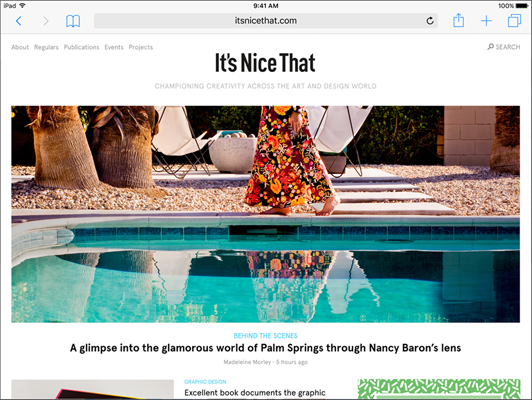بعد وضع الأجهزة لمدة نصف ساعة تحت الماء وإخراجهما بقيت جميع الخصائص تعمل دون مشاكل
أثبتت التجارب أن هاتفي شركة آبل آيفون 6S و6S بلس مُقاومان للماء على أعماق قليلة، حيث صمد الهاتفان لمدة تزيد عن الساعة.
ونشر Zach Straley على قناته في يوتيوب فيديو يختبر فيه هواتف آيفون الجديدة من خلال وضعهما داخل إناء مملوء بالماءمع تشغيل مؤقت لمُشاهدة المدة المُنقضية.
وبعد وضع الأجهزة لمدة نصف ساعة تحت الماء وإخراجهما بقيت جميع الخصائص تعمل دون مشاكل بما فيها الكاميرا وميّزة اللمس ثُلاثي الأبعاد، وتكرر الأمر ذاته بعد انقضاء 45 دقيقة دون أن تتأثر الأجهزة بالماء.
وقام Zach بإخراج الأجهزة بعد ساعة من وضعهم تحت الماء وعملت دون أية مشاكل تُذكر على الرغم من أن آبل لم تذكر أبدًا وجود هذه الخاصيّة.
وتتميّز مُعظم أجهزة آبل بمقاومة عالية للماء بما فيها ساعة آبل الذكية Apple Watch، حيث أكد الكثير من مُستخدميها أنها توفر مُقاومة عالية للماء أيضًا على الرغم من عدم ذكر آبل لذلك في دليل الاستخدام.
وتعمل أجهزة آيفون الجديدة بمعالج A9 الجديد من آبل والذي يوفر سرعة معالجة أعلى من هواتف آيفون 6 و6 بلس تصل إلى 70% ومعالجة رسوميات أعلى بـ 90% حسبما ذكرت الشركة.
وتوفرت هواتف آيفون 6S و6S بلس رسميًا يوم 25 سبتمبر/أيلول في مجموعة من الدول بما فيها فرنسا، وألمانيا، والولايات المُتحدة الأمريكية بالإضافة إلى الصين.
يُذكر أن آبل قالت إن الطلب على هاتفيها الجديدين آيفون 6S وآيفون 6S بلس سيتفوق على الرقم القياسي لمبيعات هاتف العام الماضي آيفون 6، مع طرح أحدث هواتف الشركة الذكية للبيع اليوم الجمعة.
ونشر Zach Straley على قناته في يوتيوب فيديو يختبر فيه هواتف آيفون الجديدة من خلال وضعهما داخل إناء مملوء بالماءمع تشغيل مؤقت لمُشاهدة المدة المُنقضية.
وبعد وضع الأجهزة لمدة نصف ساعة تحت الماء وإخراجهما بقيت جميع الخصائص تعمل دون مشاكل بما فيها الكاميرا وميّزة اللمس ثُلاثي الأبعاد، وتكرر الأمر ذاته بعد انقضاء 45 دقيقة دون أن تتأثر الأجهزة بالماء.
وقام Zach بإخراج الأجهزة بعد ساعة من وضعهم تحت الماء وعملت دون أية مشاكل تُذكر على الرغم من أن آبل لم تذكر أبدًا وجود هذه الخاصيّة.
وتتميّز مُعظم أجهزة آبل بمقاومة عالية للماء بما فيها ساعة آبل الذكية Apple Watch، حيث أكد الكثير من مُستخدميها أنها توفر مُقاومة عالية للماء أيضًا على الرغم من عدم ذكر آبل لذلك في دليل الاستخدام.
وتعمل أجهزة آيفون الجديدة بمعالج A9 الجديد من آبل والذي يوفر سرعة معالجة أعلى من هواتف آيفون 6 و6 بلس تصل إلى 70% ومعالجة رسوميات أعلى بـ 90% حسبما ذكرت الشركة.
وتوفرت هواتف آيفون 6S و6S بلس رسميًا يوم 25 سبتمبر/أيلول في مجموعة من الدول بما فيها فرنسا، وألمانيا، والولايات المُتحدة الأمريكية بالإضافة إلى الصين.
يُذكر أن آبل قالت إن الطلب على هاتفيها الجديدين آيفون 6S وآيفون 6S بلس سيتفوق على الرقم القياسي لمبيعات هاتف العام الماضي آيفون 6، مع طرح أحدث هواتف الشركة الذكية للبيع اليوم الجمعة.